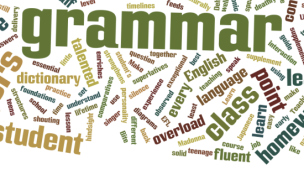6 Termes
6 TermesAccueil > Answers > How to switch languages on a Mac OS X twa1385449163
How to switch languages on a Mac OS X?
- Secteur d’activité/Domaine : Informatique
- Catégorie :
- Created: 14:59, 26 November 2013
Créateur
Blossaires en vedette
Marouane937
0
Termes
58
Blossaires
3
Abonnés
9 Most Expensive Streets In The World
Catégorie : Voyage 1  9 Termes
9 Termes
 9 Termes
9 Termes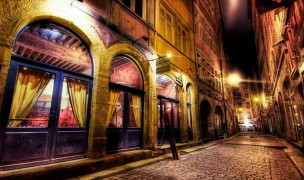
stanley soerianto
0
Termes
107
Blossaires
6
Abonnés
China's top 6 richest cities
Catégorie : Voyage 1  6 Termes
6 Termes
 6 Termes
6 Termes